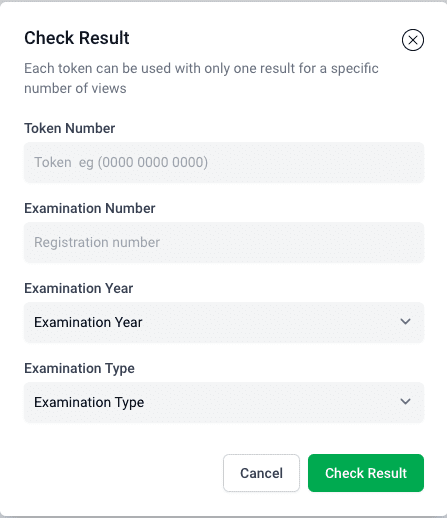Apart from the popular WAEC and JAMB examinations, the National Examination Council (NECO) is also highly anticipated by many individuals. Thanks to advancements in technology and the widespread use of smartphones, checking your NECO result has become incredibly convenient, allowing you to do it from the comfort of your own home.
Although, it is also crucial to remain vigilant especially if you need to visit an internet cafe for result checking to ensure you don’t end up with a manipulated or fake outcome.
In this article, we provide a detailed explanation of how to check your NECO result online and offer guidance on verifying its authenticity, specifically in identifying fake results.
The process of checking your NECO result online
Sign up and sign in
Visit the official website at https://results.neco.gov.ng/.
On the homepage, you will find a button that allows you to log in if you already have an account, create a new account, or purchase tokens. Click on the appropriate option based on your situation.
If you don’t have an account, select the “Create an Account” option. Fill in the required information and follow the prompts to create your account.
Purchase tokens
Once you have signed up and logged in successfully, proceed to purchase tokens. Tokens are unique codes that enable you to check your results online. Note that you need one token per result check, so consider buying multiple tokens if needed. Each token costs 625 naira.
When purchasing tokens, keep in mind that there are additional charges such as service charges and remit charges. The total cost for one token, including all charges, will be 836 Naira. Payment is made through Remita.
After making the payment, your dashboard will be updated with the purchased tokens, which are in the form of codes.
Apart from going through the website, you can obtain a NECO result checking token, i.e. a scratch card through other means including from any NECO office, or an authorized online dealer.
Check your NECO results
To check your result, navigate to the appropriate section on the website and fill in the required information. This includes entering the token code, examination number, examination year (from only the year 2000 upwards), and examination type.
For examination type, there are five options:
SSCE Internal: The Senior Secondary School Certificate Examination (SSCE) Internal is the examination conducted for candidates in their final year of Senior Secondary School.
SSCE External: The Senior Secondary School Certificate Examination (SSCE) External is for candidates that are not in the school system, i.e. private candidates.
BECE: The Basic Education Certificate Examination (BECE) is the examination conducted for candidates in their final year of Junior Secondary School.
NCEE; The National Common Entrance Examination (NCEE) is for admission into Junior Secondary Schools (JSS 1) of Federal Government Unity Colleges. They are for primary students.
Gifted: The Gifted Examination (GIFTED) is an examination to be admitted to the Federal Government Academy of Federal Government Unity Colleges, a unique secondary school.
Once you have filled in all the necessary details, click on the “Check Result” button.
The website will then display the results on the next page. At this point, you have the option to print your result or download it for future reference.
Read Also: NECO introduces e-Verify to guarantee accuracy of results
How to verify the authenticity of your NECO result
NECO has come out with a new platform, e-Verify to help people check the authenticity of their results as well as curb falsified and forged results. Before now, verification of NECO results was a long process that involved going to the head office in Minna, Niger State.
The NECO e-Verify platform is an online result verification solution designed to authenticate the academic and basic information of prospective candidates for admission and employment.
Although the platform has not launched yet, one of the features it will have is landing and unlanding pages. Also, to verify, Personal Information will be needed. This includes personal information such as your name, phone number, email address, and password. Ensure that the information provided is accurate.
After submitting your personal information, NECO will send messages to your registered phone number and email address. These messages will contain further instructions on the verification process which includes a payment for a verification token. Once you have obtained the verification token, enter it on the e-Verify platform as instructed. This step will initiate the result verification process.
After entering the verification token, NECO will authenticate the result using the information provided. The platform will indicate whether the result is genuine or potentially tampered with.
While we wait for e-Verify,
You can also help yourself avoid any forged, falsified, or tampered result. One key thing you need to know is that the real NECO result will have a NECO logo watermark background. Other steps to take include;
Get your NECO result from an approved NECO centre
When obtaining your results from a cyber cafe or an internet centre, it is important to ensure that the establishment is recognized and approved by NECO for result checking. To verify if a cyber cafe or internet centre is approved by NECO for result checking, you can consider the following steps:
Check NECO’s Official Website: Visit the official NECO website and look for a list or directory of approved cyber cafes or internet centres. NECO may provide an official list of authorized establishments for result-checking services if they do not have one, then step no 2.
Inquire Locally: Seek recommendations or information from trusted sources, such as friends, family members, or educational institutions. Local schools or educational authorities may be aware of NECO-approved cyber cafes or internet centres in your area.
Contact NECO: If you are unable to find a reliable source of information, you can directly contact NECO’s official helpline or customer support or just use their website to check it.
Crosscheck NECO Result Details
Crosschecking the name on the NECO result, examination number, year, and other personal details is an essential step in ensuring the accuracy of your result. What you should be aware of includes:
Name: Verify that the name mentioned on the NECO result document matches your actual name. Pay attention to spelling, order of names, and any abbreviations. Mistakes or discrepancies in the name could indicate an error or tampering.
Examination Number: Check the examination number provided on the result. Ensure that the examination number on the result matches the one assigned to you during the examination process.
Year: Confirm that the year mentioned on the NECO result is the same as the year in which you appeared for the examination. Any discrepancies in the year could indicate an issue with the result’s authenticity.
Personal Details: Besides the name, examination number, and year, review other personal details mentioned on the result. This may include your date of birth, photograph, signature, and any additional identifying information. Verify that these details accurately represent your personal information. Any inconsistencies or errors could raise concerns about the validity of the result.
If you spot any discrepancies or have doubts about the information provided, it is advisable to reach out to the appropriate authorities, such as the educational institution or NECO, for clarification or further verification.
Apart from the popular WAEC and JAMB examinations, the National Examination Council (NECO) is also highly anticipated by many individuals. Thanks to advancements in technology and the widespread use of smartphones, checking your NECO result has become incredibly convenient, allowing you to do it from the comfort of your own home.
Although, it is also crucial to remain vigilant especially if you need to visit an internet cafe for result checking to ensure you don’t end up with a manipulated or fake outcome.
In this article, we provide a detailed explanation of how to check your NECO result online and offer guidance on verifying its authenticity, specifically in identifying fake results.
The process of checking your NECO result online
Sign up and sign in
Visit the official website at https://results.neco.gov.ng/.
On the homepage, you will find a button that allows you to log in if you already have an account, create a new account, or purchase tokens. Click on the appropriate option based on your situation.
If you don’t have an account, select the “Create an Account” option. Fill in the required information and follow the prompts to create your account.
Purchase tokens
Once you have signed up and logged in successfully, proceed to purchase tokens. Tokens are unique codes that enable you to check your results online. Note that you need one token per result check, so consider buying multiple tokens if needed. Each token costs 625 naira.
When purchasing tokens, keep in mind that there are additional charges such as service charges and remit charges. The total cost for one token, including all charges, will be 836 Naira. Payment is made through Remita.
After making the payment, your dashboard will be updated with the purchased tokens, which are in the form of codes.
Apart from going through the website, you can obtain a NECO result checking token, i.e. a scratch card through other means including from any NECO office, or an authorized online dealer.
Check your NECO results
To check your result, navigate to the appropriate section on the website and fill in the required information. This includes entering the token code, examination number, examination year (from only the year 2000 upwards), and examination type.
For examination type, there are five options:
SSCE Internal: The Senior Secondary School Certificate Examination (SSCE) Internal is the examination conducted for candidates in their final year of Senior Secondary School.
SSCE External: The Senior Secondary School Certificate Examination (SSCE) External is for candidates that are not in the school system, i.e. private candidates.
BECE: The Basic Education Certificate Examination (BECE) is the examination conducted for candidates in their final year of Junior Secondary School.
NCEE; The National Common Entrance Examination (NCEE) is for admission into Junior Secondary Schools (JSS 1) of Federal Government Unity Colleges. They are for primary students.
Gifted: The Gifted Examination (GIFTED) is an examination to be admitted to the Federal Government Academy of Federal Government Unity Colleges, a unique secondary school.
Once you have filled in all the necessary details, click on the “Check Result” button.
The website will then display the results on the next page. At this point, you have the option to print your result or download it for future reference.
Read Also: NECO introduces e-Verify to guarantee accuracy of results
How to verify the authenticity of your NECO result
NECO has come out with a new platform, e-Verify to help people check the authenticity of their results as well as curb falsified and forged results. Before now, verification of NECO results was a long process that involved going to the head office in Minna, Niger State.
The NECO e-Verify platform is an online result verification solution designed to authenticate the academic and basic information of prospective candidates for admission and employment.
Although the platform has not launched yet, one of the features it will have is landing and unlanding pages. Also, to verify, Personal Information will be needed. This includes personal information such as your name, phone number, email address, and password. Ensure that the information provided is accurate.
After submitting your personal information, NECO will send messages to your registered phone number and email address. These messages will contain further instructions on the verification process which includes a payment for a verification token. Once you have obtained the verification token, enter it on the e-Verify platform as instructed. This step will initiate the result verification process.
After entering the verification token, NECO will authenticate the result using the information provided. The platform will indicate whether the result is genuine or potentially tampered with.
While we wait for e-Verify,
You can also help yourself avoid any forged, falsified, or tampered result. One key thing you need to know is that the real NECO result will have a NECO logo watermark background. Other steps to take include;
Get your NECO result from an approved NECO centre
When obtaining your results from a cyber cafe or an internet centre, it is important to ensure that the establishment is recognized and approved by NECO for result checking. To verify if a cyber cafe or internet centre is approved by NECO for result checking, you can consider the following steps:
Check NECO’s Official Website: Visit the official NECO website and look for a list or directory of approved cyber cafes or internet centres. NECO may provide an official list of authorized establishments for result-checking services if they do not have one, then step no 2.
Inquire Locally: Seek recommendations or information from trusted sources, such as friends, family members, or educational institutions. Local schools or educational authorities may be aware of NECO-approved cyber cafes or internet centres in your area.
Contact NECO: If you are unable to find a reliable source of information, you can directly contact NECO’s official helpline or customer support or just use their website to check it.
Crosscheck NECO Result Details
Crosschecking the name on the NECO result, examination number, year, and other personal details is an essential step in ensuring the accuracy of your result. What you should be aware of includes:
Name: Verify that the name mentioned on the NECO result document matches your actual name. Pay attention to spelling, order of names, and any abbreviations. Mistakes or discrepancies in the name could indicate an error or tampering.
Examination Number: Check the examination number provided on the result. Ensure that the examination number on the result matches the one assigned to you during the examination process.
Year: Confirm that the year mentioned on the NECO result is the same as the year in which you appeared for the examination. Any discrepancies in the year could indicate an issue with the result’s authenticity.
Personal Details: Besides the name, examination number, and year, review other personal details mentioned on the result. This may include your date of birth, photograph, signature, and any additional identifying information. Verify that these details accurately represent your personal information. Any inconsistencies or errors could raise concerns about the validity of the result.
If you spot any discrepancies or have doubts about the information provided, it is advisable to reach out to the appropriate authorities, such as the educational institution or NECO, for clarification or further verification.
Apart from the popular WAEC and JAMB examinations, the National Examination Council (NECO) is also highly anticipated by…
Apart from the popular WAEC and JAMB examinations, the National Examination Council (NECO) is also highly anticipated by many individuals. Thanks to advancements in technology and the widespread use of smartphones, checking your NECO result has become incredibly convenient, allowing you to do it from the comfort of your own home.
Although, it is also crucial to remain vigilant especially if you need to visit an internet cafe for result checking to ensure you don’t end up with a manipulated or fake outcome.
In this article, we provide a detailed explanation of how to check your NECO result online and offer guidance on verifying its authenticity, specifically in identifying fake results.
The process of checking your NECO result online
Sign up and sign in
Visit the official website at https://results.neco.gov.ng/.
On the homepage, you will find a button that allows you to log in if you already have an account, create a new account, or purchase tokens. Click on the appropriate option based on your situation.
If you don’t have an account, select the “Create an Account” option. Fill in the required information and follow the prompts to create your account.
Purchase tokens
Once you have signed up and logged in successfully, proceed to purchase tokens. Tokens are unique codes that enable you to check your results online. Note that you need one token per result check, so consider buying multiple tokens if needed. Each token costs 625 naira.
When purchasing tokens, keep in mind that there are additional charges such as service charges and remit charges. The total cost for one token, including all charges, will be 836 Naira. Payment is made through Remita.
After making the payment, your dashboard will be updated with the purchased tokens, which are in the form of codes.
Apart from going through the website, you can obtain a NECO result checking token, i.e. a scratch card through other means including from any NECO office, or an authorized online dealer.
Check your NECO results
To check your result, navigate to the appropriate section on the website and fill in the required information. This includes entering the token code, examination number, examination year (from only the year 2000 upwards), and examination type.
For examination type, there are five options:
SSCE Internal: The Senior Secondary School Certificate Examination (SSCE) Internal is the examination conducted for candidates in their final year of Senior Secondary School.
SSCE External: The Senior Secondary School Certificate Examination (SSCE) External is for candidates that are not in the school system, i.e. private candidates.
BECE: The Basic Education Certificate Examination (BECE) is the examination conducted for candidates in their final year of Junior Secondary School.
NCEE; The National Common Entrance Examination (NCEE) is for admission into Junior Secondary Schools (JSS 1) of Federal Government Unity Colleges. They are for primary students.
Gifted: The Gifted Examination (GIFTED) is an examination to be admitted to the Federal Government Academy of Federal Government Unity Colleges, a unique secondary school.
Once you have filled in all the necessary details, click on the “Check Result” button.
The website will then display the results on the next page. At this point, you have the option to print your result or download it for future reference.
Read Also: NECO introduces e-Verify to guarantee accuracy of results
How to verify the authenticity of your NECO result
NECO has come out with a new platform, e-Verify to help people check the authenticity of their results as well as curb falsified and forged results. Before now, verification of NECO results was a long process that involved going to the head office in Minna, Niger State.
The NECO e-Verify platform is an online result verification solution designed to authenticate the academic and basic information of prospective candidates for admission and employment.
Although the platform has not launched yet, one of the features it will have is landing and unlanding pages. Also, to verify, Personal Information will be needed. This includes personal information such as your name, phone number, email address, and password. Ensure that the information provided is accurate.
After submitting your personal information, NECO will send messages to your registered phone number and email address. These messages will contain further instructions on the verification process which includes a payment for a verification token. Once you have obtained the verification token, enter it on the e-Verify platform as instructed. This step will initiate the result verification process.
After entering the verification token, NECO will authenticate the result using the information provided. The platform will indicate whether the result is genuine or potentially tampered with.
While we wait for e-Verify,
You can also help yourself avoid any forged, falsified, or tampered result. One key thing you need to know is that the real NECO result will have a NECO logo watermark background. Other steps to take include;
Get your NECO result from an approved NECO centre
When obtaining your results from a cyber cafe or an internet centre, it is important to ensure that the establishment is recognized and approved by NECO for result checking. To verify if a cyber cafe or internet centre is approved by NECO for result checking, you can consider the following steps:
Check NECO’s Official Website: Visit the official NECO website and look for a list or directory of approved cyber cafes or internet centres. NECO may provide an official list of authorized establishments for result-checking services if they do not have one, then step no 2.
Inquire Locally: Seek recommendations or information from trusted sources, such as friends, family members, or educational institutions. Local schools or educational authorities may be aware of NECO-approved cyber cafes or internet centres in your area.
Contact NECO: If you are unable to find a reliable source of information, you can directly contact NECO’s official helpline or customer support or just use their website to check it.
Crosscheck NECO Result Details
Crosschecking the name on the NECO result, examination number, year, and other personal details is an essential step in ensuring the accuracy of your result. What you should be aware of includes:
Name: Verify that the name mentioned on the NECO result document matches your actual name. Pay attention to spelling, order of names, and any abbreviations. Mistakes or discrepancies in the name could indicate an error or tampering.
Examination Number: Check the examination number provided on the result. Ensure that the examination number on the result matches the one assigned to you during the examination process.
Year: Confirm that the year mentioned on the NECO result is the same as the year in which you appeared for the examination. Any discrepancies in the year could indicate an issue with the result’s authenticity.
Personal Details: Besides the name, examination number, and year, review other personal details mentioned on the result. This may include your date of birth, photograph, signature, and any additional identifying information. Verify that these details accurately represent your personal information. Any inconsistencies or errors could raise concerns about the validity of the result.
If you spot any discrepancies or have doubts about the information provided, it is advisable to reach out to the appropriate authorities, such as the educational institution or NECO, for clarification or further verification.